Help
General
MagiCAD Download portal is meant for downloading various types of installation packages, documents, demonstration material, plugins, webinars, databases, etc.
The downloadable packages are divided in a two level hierarchy; Main groups e.g. MagiCAD for AutoCAD and sub-groups e.g. MagiCAD version 2012.4.
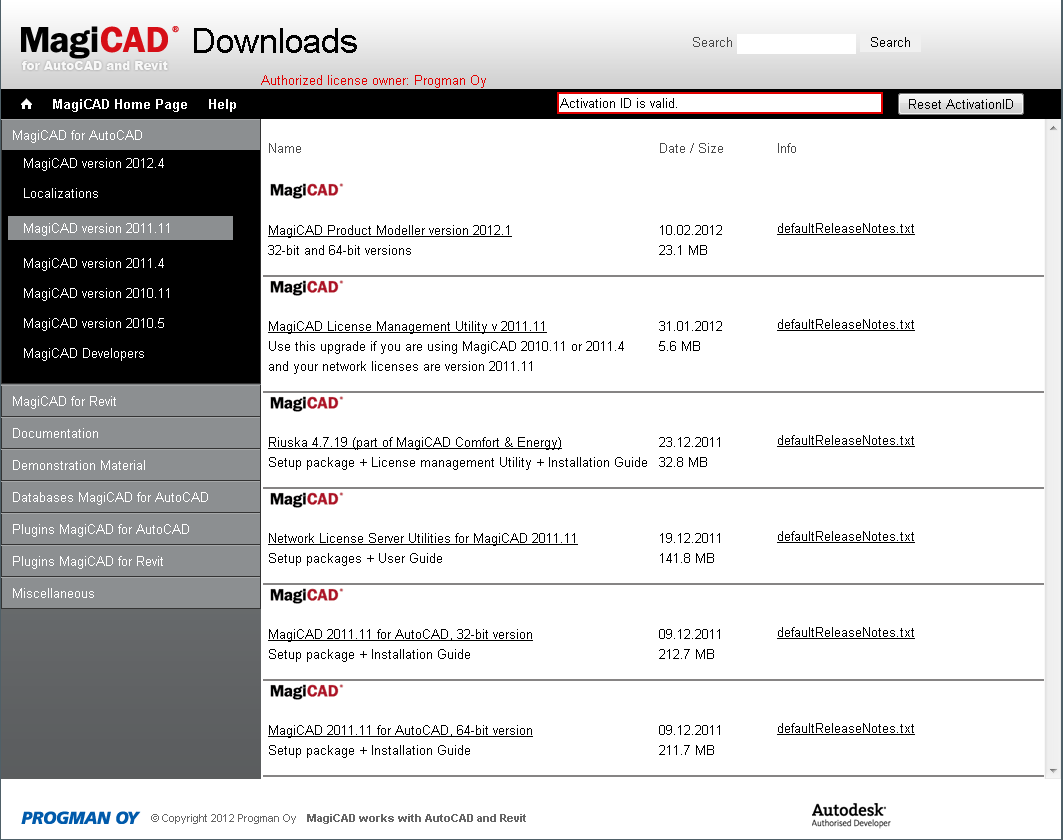
Activation ID
You need to use one of your activation ID´s to obtain your personal download permissions. Some items are freely downloadable without a valid activation ID e.g. documents.
Your activation ID may have been automatically inputted, if you have opened the portal directly from the delivery email.
You can change the activation ID if you first reset it with Reset ActivationID.

Downloading a package
You can download a package by clicking the underlined package name.
Using search –function
Input the search word in to the search-field and click search, e.g.
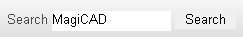
and you will see all the packages from every group listed in the product area.
Please note that as soon as you open some sub-group, your search results are removed.